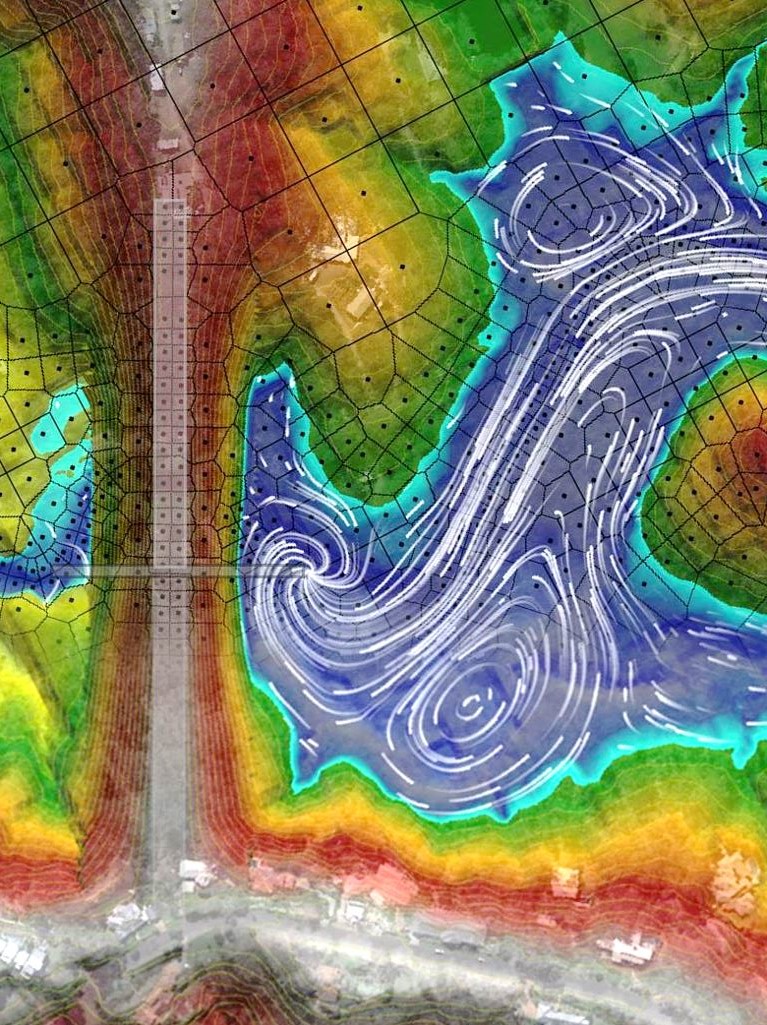Learn with the Full HEC-RAS Masterclass
If you are looking to gain both Essentials and Advanced HEC-RAS modelling skills, register for the HEC-RAS Masterclass.
This nested course begins with the essentials in the first three sessions, covering foundational skills in model setup and simulation. It then progresses to advanced techniques including complex 1D and 2D modelling, unsteady flow analysis, computational settings, and real-world case studies. Enjoy 90 days of access and learn at your own pace.
Explore full details and register for the HEC-RAS Masterclass.
Prefer to focus on the essentials for now? See full course details for HEC RAS Essentials below and register to get started.
Course Overview
This HEC-RAS Essentials course provides practical foundational skills in building, running, and interpreting 1D and 2D hydraulic models. Participants will gain hands-on experience setting up projects, applying inflows and boundary conditions, running simulations, troubleshooting errors, and visualising results in RAS Mapper, developing the skills and confidence to manage hydraulic models effectively.
Learning Outcomes
In this course, you will be able to:
- Build and run 1D and 2D HEC RAS flood models using Version 6.7 and the 2025 release.
- Apply best practices in geometry setup, flow inputs, simulation configuration, and file management.
- Troubleshoot model instabilities and calibrate results using measured data and sensitivity analysis.
- Incorporate advanced terrain editing, hydraulic structures, and spatially varying parameters.
- Export, visualise, and communicate modelling results using RAS Mapper, 3D tools, and GIS/CAD integration.
Course Outline
Part 1: HEC-RAS Model Setup
- HEC-RAS 6.7 vs 2025 overview and file management.
- Using a log file to track runs/settings and optimise review.
- Creating a new HEC-RAS folder structure and project.
- Creating a basic 1D geometry and 2D flow area with break lines and refinement regions.
Part 2: Basic Flow and Plan Files
- Adding inflow hydrographs and precipitation data.
- Adding outflow boundary conditions.
- Applying computational options and settings.
- Running your simulation.
Part 3: Viewing and Troubleshooting Basic Results
- Viewing your results in RAS Mapper.
- Interpreting error logs, detecting and fixing instabilities.
- Setting up and running sensitivity analysis.
- Exporting basic results.
Format
- 6+ hours of session recordings with unlimited access for 30-days.
- Pre-and-post-course materials to go through via the AWS learning platform.
- Homework exercises between the 3 parts.
- Additional resources and working model download/s.
- Ability to ask questions to the presenters at any time through the learning platform.
Pre-requisites
There are no formal perquisites, although we recommend attendees are familiar with basic hydrology and hydraulic concepts. For a refresher, our H&H Essentials Series is available for on-demand attendance.
Requirements
- A good internet connection.
- Computer with Windows OS 10 or later.
- Dual monitor setup.
- A mouse with a centre e-wheel button is recommended.
- Software requirements:
Completion Certification
- Participants earn CPD hours/points (i.e. with Engineers Australia) for at least 6 hours for the entire course.
- On completion of the course attendees will be issued with a Certificate of Completion.
Deepen your modelling capabilities with focused HEC-RAS training. These specialised courses cover topics including hydraulic structures, sediment transport, dam breach, and pipe networks offering hands-on learning with real-world applications.
This three-part course offers practical training in modelling hydraulic structures using HEC-RAS, focusing on culverts, bridges, levees, and related components. Participants will apply 1D, 2D, and coupled modelling approaches to simulate complex systems and customise structural elements. Designed for professionals in flood modelling and infrastructure planning, the course supports best-practice workflows and real-world troubleshooting.
This 3-part advanced course builds on foundational skills to provide practical experience in simulating sediment transport processes. Participants will learn to model erosion, deposition, channel adjustment, and reservoir siltation in both 1D and 2D, while exploring the latest mud and debris flow features. Ideal for professionals seeking deeper expertise in sediment‑impacted systems.
This 3-part course provides hands-on training in building, running, and animating dam breach models using HEC-RAS. Participants will explore key principles behind dam breach analysis and learn to apply them in detailed simulations. The course includes interactive support from expert presenters and highlights recent software updates and safety guidelines.
This hands-on course introduces pipe network modelling in HEC-RAS, using a pre-built 2D overland flow model as the foundation. Participants will construct subsurface pipe networks, assign attributes to nodes and conduits, and learn key techniques for data import, parameter selection, and result interpretation. The course also includes resources on new meshing options in HEC-RAS 2025, making it ideal for engineers and water modellers looking to advance their expertise.
Testimonials
“The presenters have been exceptionally well-prepared, and they have effectively shared their valuable skills and extensive experience through well-organized presentations. I would like to express my sincere appreciation for their efforts and encourage them to continue their excellent work.”
Biniam, Hydraulic Engineer
“Both lectures and working through examples were great during the training, along with homework. These all helped me in developing my knowledge in HEC-RAS. The course is run well.”
Jo, Senior Designer
“The presenters were good. Knowledgeable, easy to understand and able to discuss things in lay terms.”
Josh, Civil Engineer
Refund Policy
Frequently Asked Questions (FAQ)