On-demand
Mastering Mesh Data with QGIS
Learn to analyse, visualise and animate mesh data from your models in QGIS.
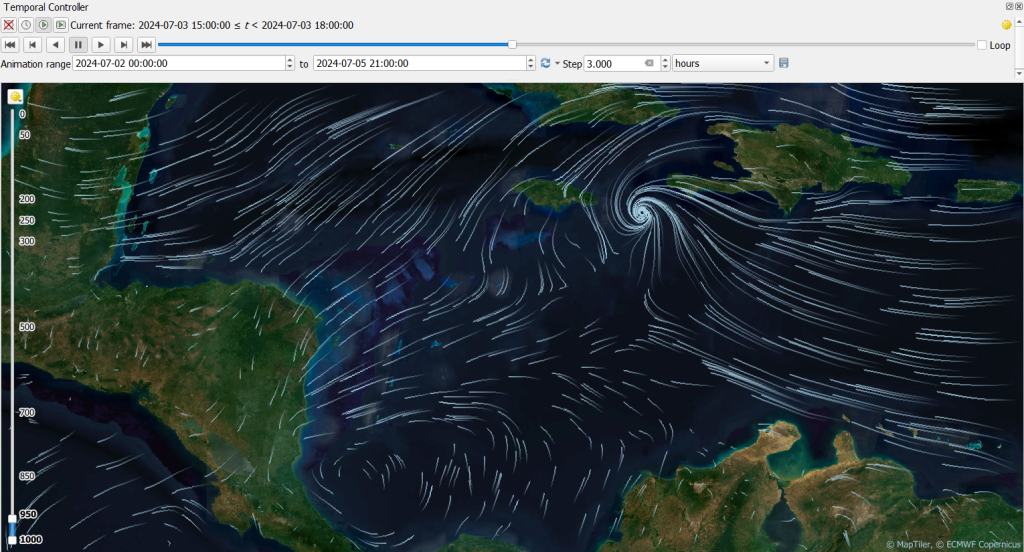
About
Take sessions at any time, at your own pace with unlimited access for 30 days on sign up.
Mesh data is integral to hydrologic, hydraulic, oceanographic, meteorological, and environmental modelling. This course is designed to simplify the process of working with meshed datasets, equipping you with the knowledge and tools to effectively create, edit, or apply mesh data for use in water modelling.
Geospatial data for hydrologic and hydraulic modelling can be defined with raster grids or vector polygons with edges and vertices; each format has it's advantages, and familiarity with both formats allows users to optimise modelling workflows. In this hands-on course, you’ll master common mesh data formats, including NetCDF, using QGIS. Learn to leverage the powerful features of QGIS to analyse, visualise, and animate mesh data with precision. Whether you're mapping hydrodynamic flows, atmospheric conditions, or environmental patterns, this course provides the skills to transform your data into actionable features.
Ideal for modellers and both new and advanced GIS users, this course bridges the gap between raw data and customised applications in your field. By the end of this course, you’ll be equipped with practical techniques to enhance your workflows and communicate complex data insights with clarity, whether you’re applying the brand new meshing tools in HEC-RAS 2025, working with QGIS plugins for TUFLOW, mastering mesh generation for OpenFOAM, or applying your skills to any other modelling platform.
On completion, you will be awarded an internationally recognised QGIS Certificate.
Details
| Format | 2 x 2-hour sessions + course material & resources |
|---|---|
| Cost | AUD $645.00 (INC GST) |
| Code | OD-25-3-131 |
| Contact | [email protected] |
| Tags | QGIS |
Register your interest: https://awschool.com.au/training/mastering-mesh-data-with-qgis/
Presenters
Hans van der Kwast
QWAST
Kurt Menke
Septima
Panel Members
Krey Price
International Water Training Institute





