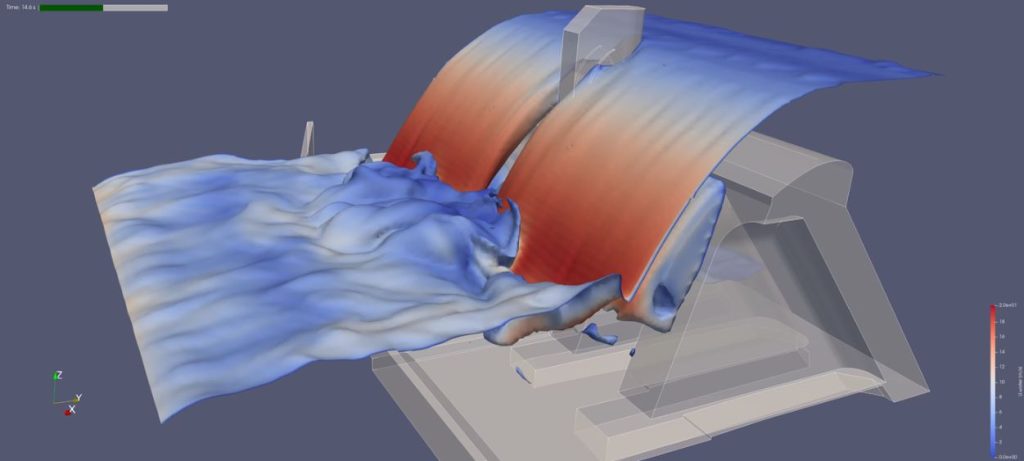Course Overview
This course provides attendees with the opportunity to build 3D CFD model of simple hydraulic structures from scratch using the free, open-source software package OpenFOAM.
Watch the intro video for a sneak peek into the course and explore what you’ll gain from this hands-on learning experience!
Course Learning Outcomes
- Getting your computer set up to run OpenFOAM and view model results.
- Creating a mesh.
- Entering boundary conditions.
- Selecting and optimising model run parameters.
- Viewing results.
Course Outline
Part 1: Getting started with OpenFOAM
- Meet your instructors.
- Download and install WSL with Ubuntu.
- Install ParaView.
- Review CFD basics.
- Additional resources to get started.
Part 2: Modelling a simple spillway with OpenFOAM
- Set up rectangular channel flow mesh.
- Add sharp-crested weir.
- Generate and refine mesh with SnappyHexMesh.
- Add boundary conditions.
- Run model.
- View results.
- Extract weir coefficients.
Part 3: Modelling a stepped spillway with OpenFOAM
- Geometry and path review.
- BlockMesh generation process.
- SnappyHexMesh generation process.
- Refine features.
- Enter boundary conditions.
- Run model.
- View results in ParaView.
Part 4: Modelling a culvert with OpenFOAM
- Culvert model introduction.
- BlockMesh generation.
- Enter boundary conditions.
- Run model.
- View results in ParaView.
- Additional resources.
Part 5: Course wrap-up
- Review of course materials.
- Provision of additional resources.
Format
- 8+ hours of session recordings with unlimited access for 30-days;
- Pre-and-post-course materials to go through via the AWS learning platform;
- Homework exercises between the parts;
- Manual of the course and working model download/s;
- Ability to ask questions to the presenters at anytime through the learning platform.
Pre-requisites
- This course has no formal prerequisites; however, a knowledge of open channel flow principles and 1D, 2D, and 3D modelling assumptions is helpful.
- [Optional] If you are interested in a review of the helpful principles, we would recommend courses 5-7 in our Hydrology and Hydraulics Essentials training series.
- [Optional] Those new to modelling may review this document “Modeler Guidance for 1D vs 2D vs 3D Hydraulic Modelling.”
- [Optional] Additional optional webinars covering principles and applications with relevance to 3D CFD modelling are compiled here.
Requirements
- A good internet connection and software and downloads as described in the learning platform.
- A computer with Windows 10 OS or higher.
- Refer to these resources for minimum system requirements:
Sub-optimal systems can be used to run OpenFOAM, but higher specs will improve model run-time.
Completion certification
- Attendees earn CPD hours/points (i.e. with Engineers Australia) for at least 16 hours for the entire course.
- On completion of the course attendees will be issued with a Certificate of Completion.
Course feedback
“I thought the course was superb, one of the best
I’ve been on. Starting from a total newcomer to 3D
modelling and ‘black screen’ coding, I now feel far
more comfortable with getting stuck into it. Great
presentations and easy to work through alongside the
presenters.” Jonathan, Consultant
“Great course! Well done to the presenters; a very
challenging topic to convey, let alone convey well.” Sean, Infrastructure planner
Refund Policy
Frequent Asked Questions (FAQs)