On-demand
Automating GIS Processes with PyQGIS
Automate your workflows and create processing tools with PyQGIS.
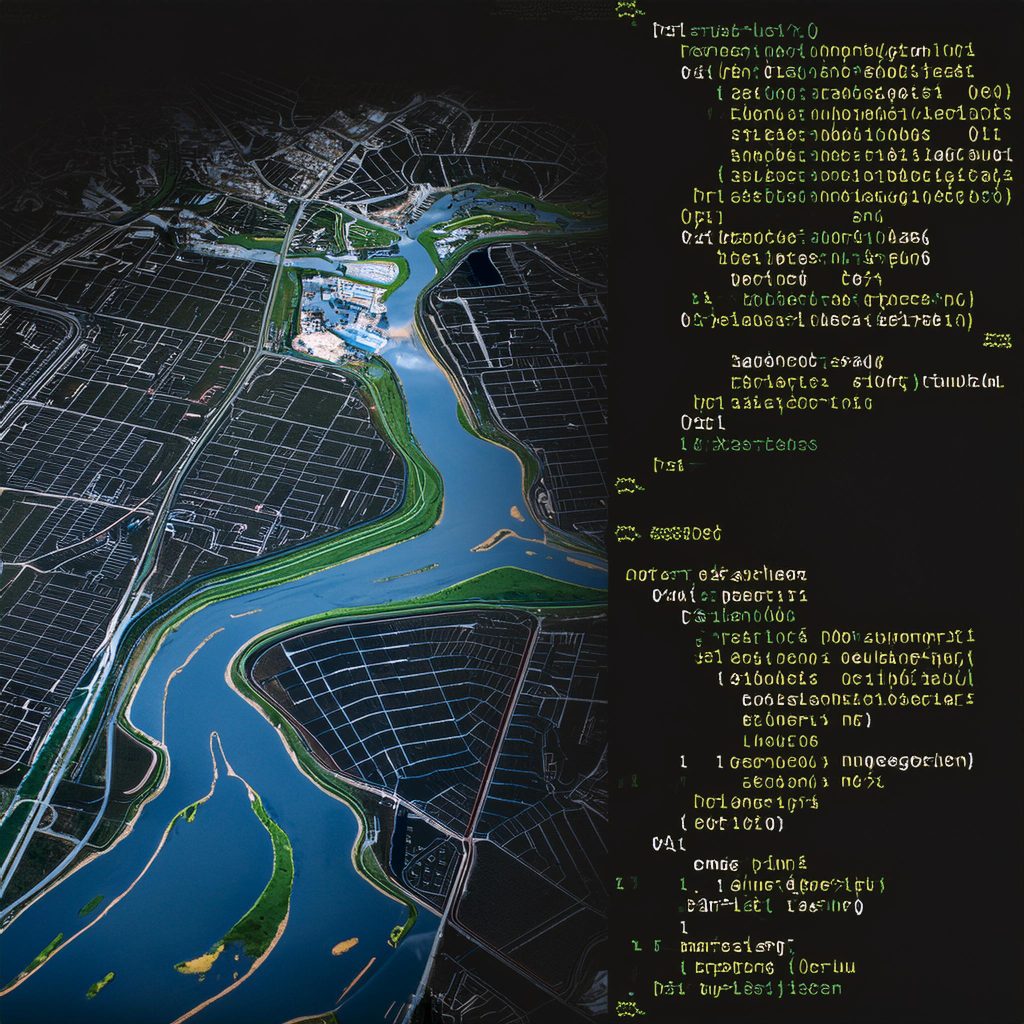
About
Take sessions at any time with unlimited access for 30 days on registration.
Tired of clicking through tools in QGIS for your workflows for hydrology? This course is designed to streamline the work of hydrologists through the power of scripting.
PyQGIS is a powerful set of Python libraries for QGIS, providing participants with the skills to automate and enhance GIS workflows.
This 3-part course delivered by our expert presenters is essential for participants who are new to PyQGIS or GIS automation. You will gain a solid understanding of the fundamentals of PyQGIS, which will open up powerful capabilities for GIS automation and the creation of efficient processing tools.
Details
| Format | 3 x 2-hours recordings + course material and resources. |
|---|---|
| Cost | AUD $895.00 (INC GST) |
| Code | OD-25-3-117 |
| Contact | [email protected] |
| Tags | Python / QGIS |
Register your interest: https://awschool.com.au/training/automating-gis-with-pyqgis/
Presenters
Hans van der Kwast
QWAST
Vincent Post
Edinsi Groundwater



